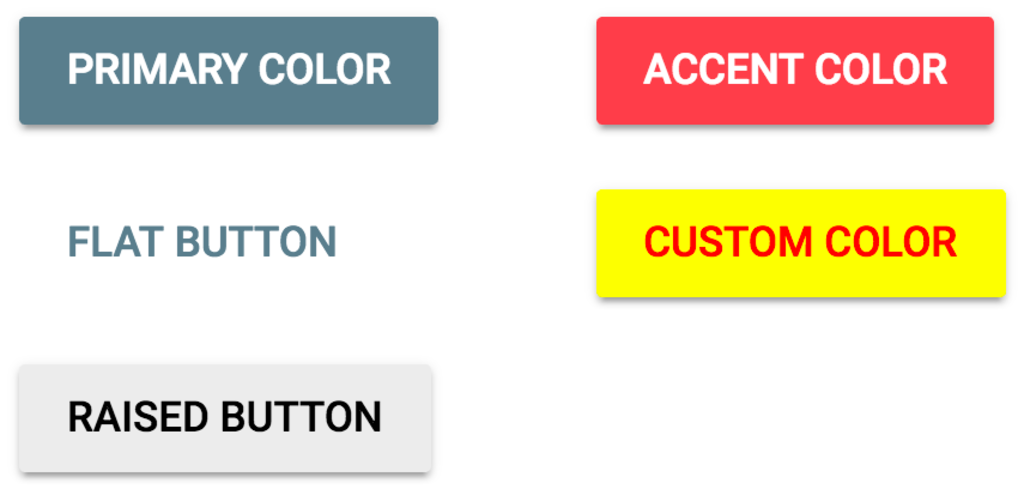Button
If you need a button on your page to call a different page, you can drag a button from the toolbox and drop it on the page. The property box will require you to fill in the name of the page you want to call, you can change the text on the button and you can change the way it looks and its color.
The button will be placed. You can always double click on the button and the property box will return, allowing you to change your choices.
Buttons are generally put into grid elements. They can also be added to an existing grid element.