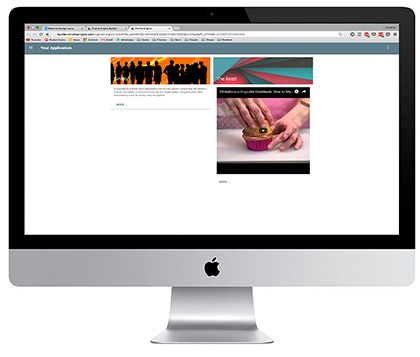Creating apps in Pronto Engine is a simple, straight forward and visual process.
The creation process of applications (apps and websites) is simple, strait forward and visual. You start by creating an empty page and you put elements on that page, like a header, a menu, pictures, texts buttons etc. You can pull these elements from the toolbox on the screen and place them on the page. The builder will then ask you to fill in properties, make choice of pictures, audio, texts etc. and describe the element you just pulled in.
You can create as many pages as you wish and you can easily connect these pages to each other.
Once you finished building/painting these pages, you can save what you created, test it immediately and see it showing as a website but you can also immediately run it on your phone.
Pronto Engine provides you with a free app (Pronto Engine tester app) that can be used to test and see how your app looks on a mobile device. There are apps available for both Android and I-phone/I-pad devices.
Detailed description of the building process is included in this document.
Getting started with the Pronto Engine builder
Getting started couldn't be easier! After you create an account you can head right over to the Builder and start creating your app immediately!
To help you get creating more quickly, there's an ever growing list of Tutorial videos and in-depth documentation available on the website.